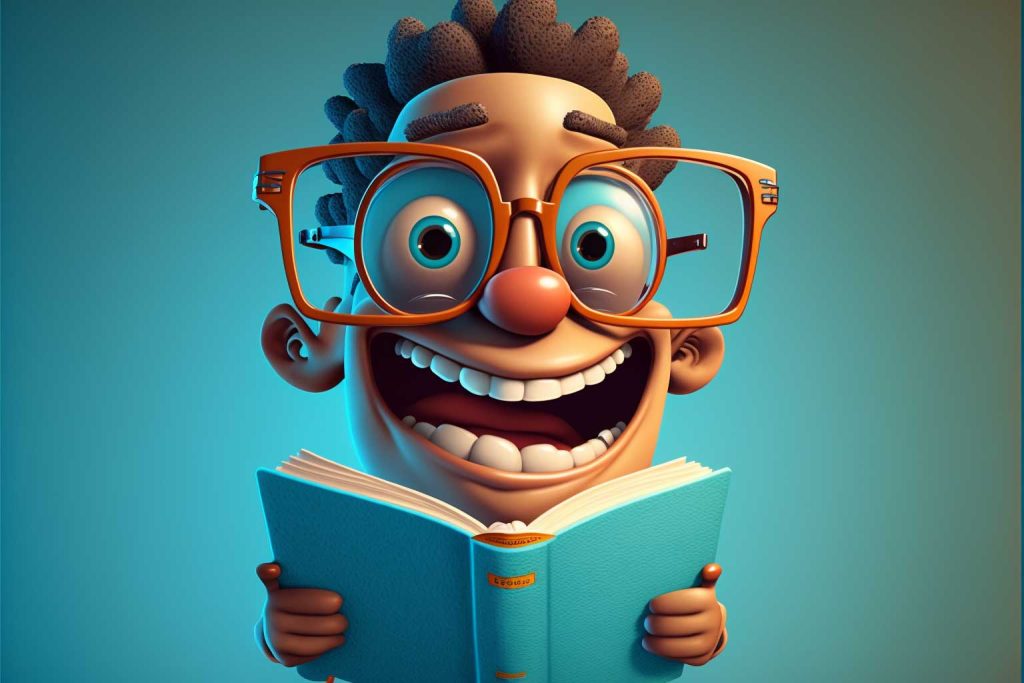Bernhard, please tell me. What are the best techniques for creating Stylized assets? Well, after doing some of my personal research, I figured there are 6-Simple Points that should be always considered when creating stylized 3d art. I baptized it the 6-Pack for creating stylized 3d art. Check them out below.
Simplification
The first one is Simplification. By simplifying the shapes and forms of an object, you can create a more stylized look. This can be done by reducing the number of details, using basic shapes and forms, and minimizing the use of textures. Below, you can find some examples of simplified 3d assets.

Stylized Shapes and Forms
Use of stylized shapes and forms: Using stylized shapes and forms, such as exaggerated proportions, can create a more cartoonish and expressive look for the stylized assets you want to create.

Flat Shading
You might have seen the difference already in the examples of the simplified landscape. The shaders (materials) are containing color information only. Simplified flat-shaded materials. That’s it. Shadows are created from the directional light source.

The materials do not contain any reflections. No glossiness or roughness. Flat shading can create a more stylized look by eliminating the gradations of color and shadow that are present in more realistic shading techniques.
Limited Color Palettes
Using a limited color palette can help to create a cohesive and consistent look for your stylized assets. Some cool online tools allow you to upload pictures to identify the color palette. For example coolors.co is super fast. Select any image you like, or you may have seen. Upload the image and receive instantly a color palette.

Texture Maps
When creating 3d assets, you might want to use tools like Zbrush, Marmoset Toolbag, or Substance Painter to create specific Texture map formats for some procedural texturing. Curvature maps and Ambient Occlusion maps help to create interesting effects in the texturing process.

Silhouettes
Silhouettes can be also used as a template for 3D Asset Creation. A simple Silhouette Image can be used as an alpha map. From there, you can form and create 3d geometry. What’s nice about Silhouutes, is the fact that you define the “look” of your stylized art at a very early stage. The idea is, that your shapes and forms will be recognized as memorable stylized 3d assets.